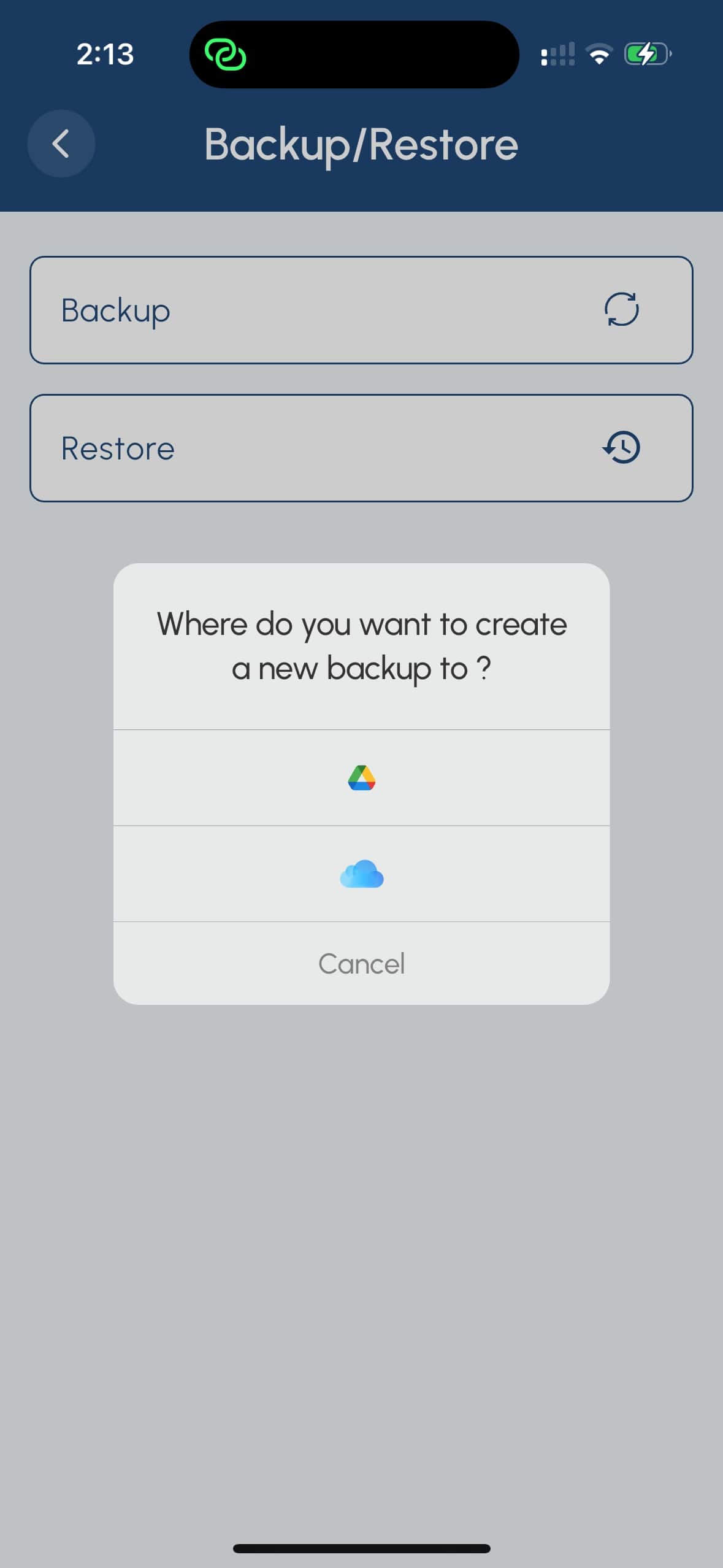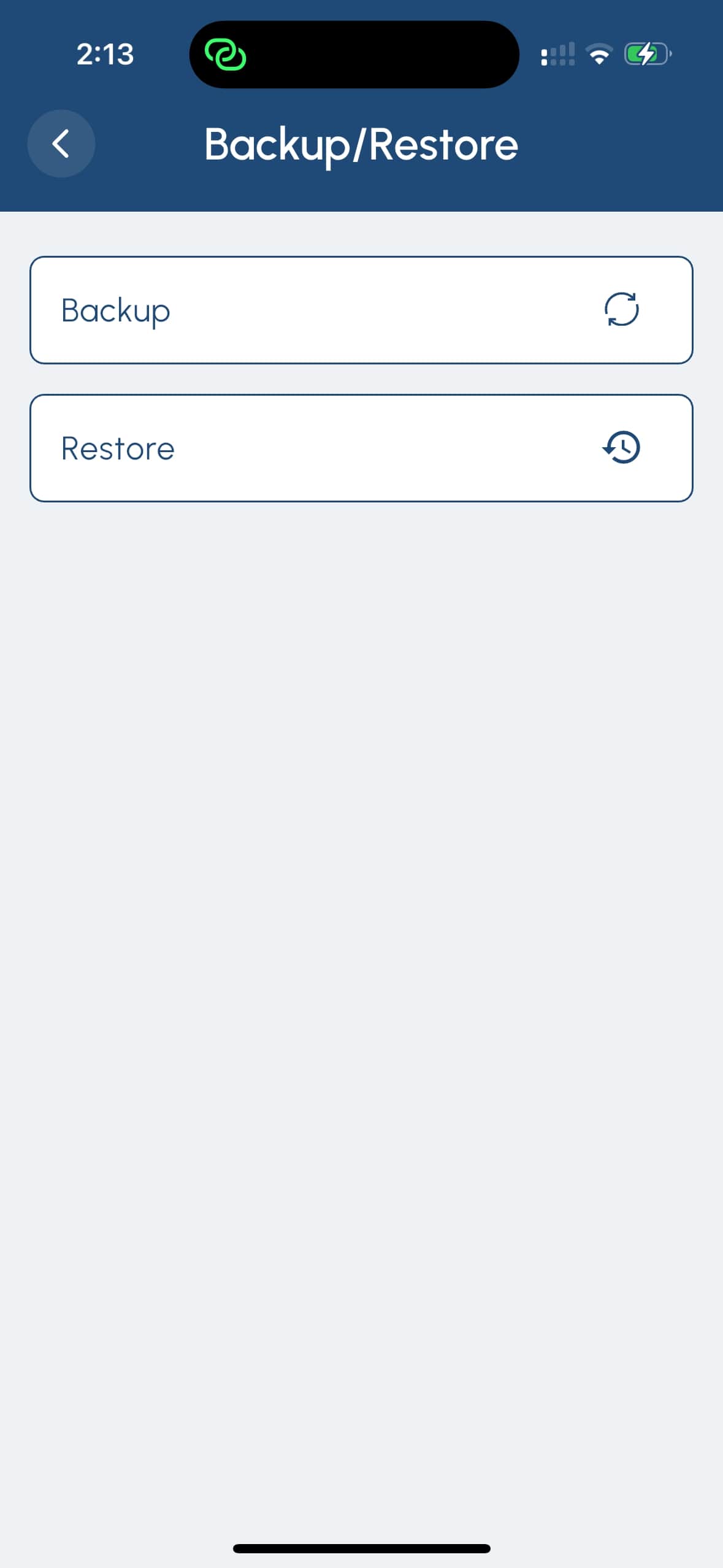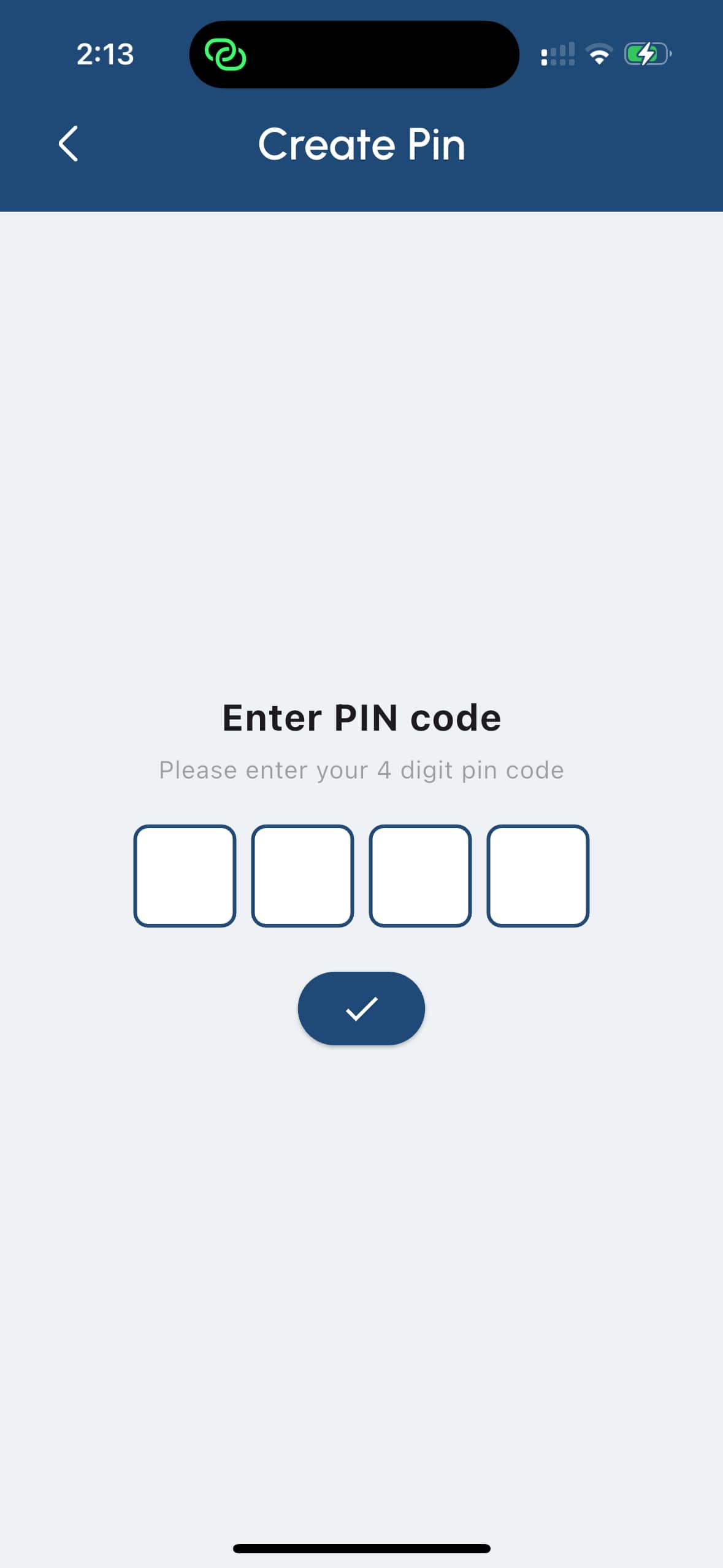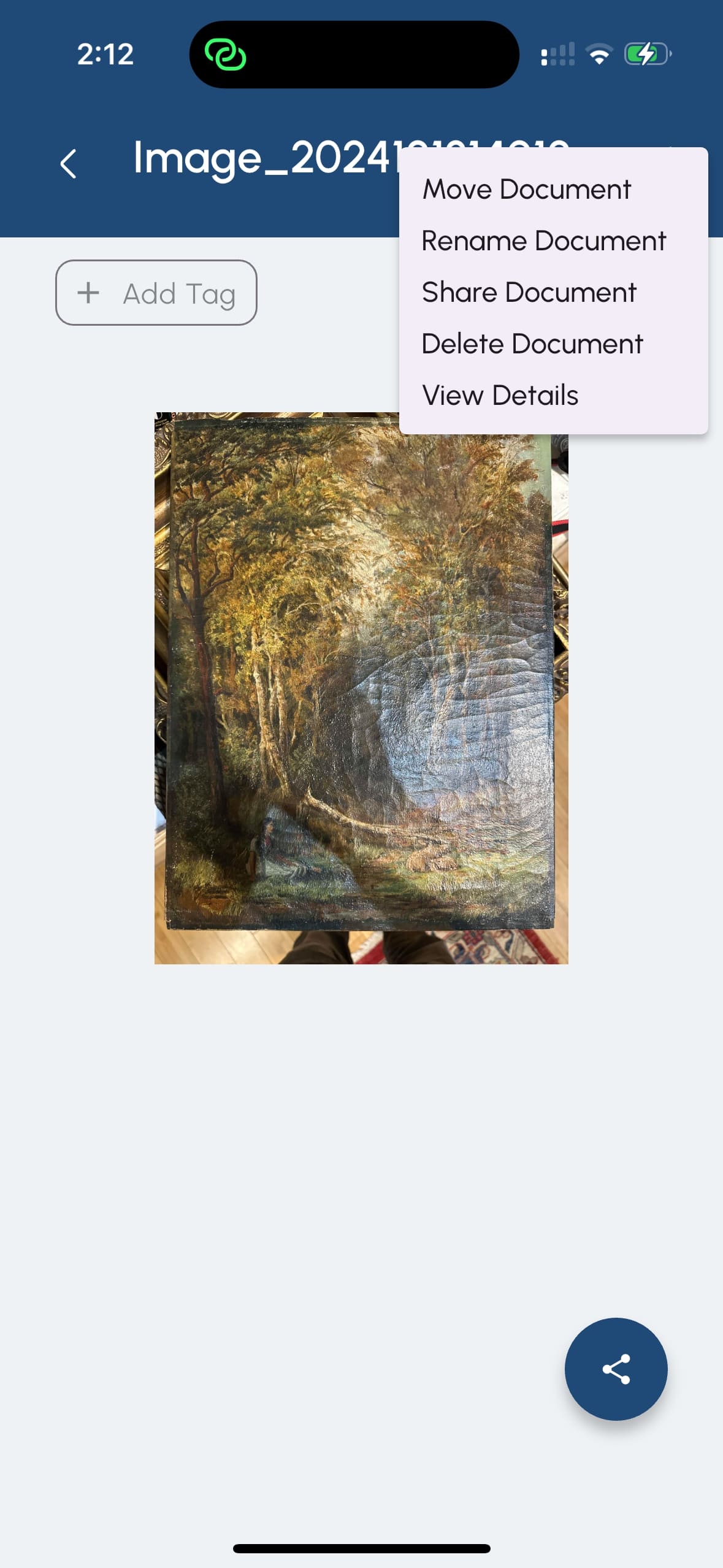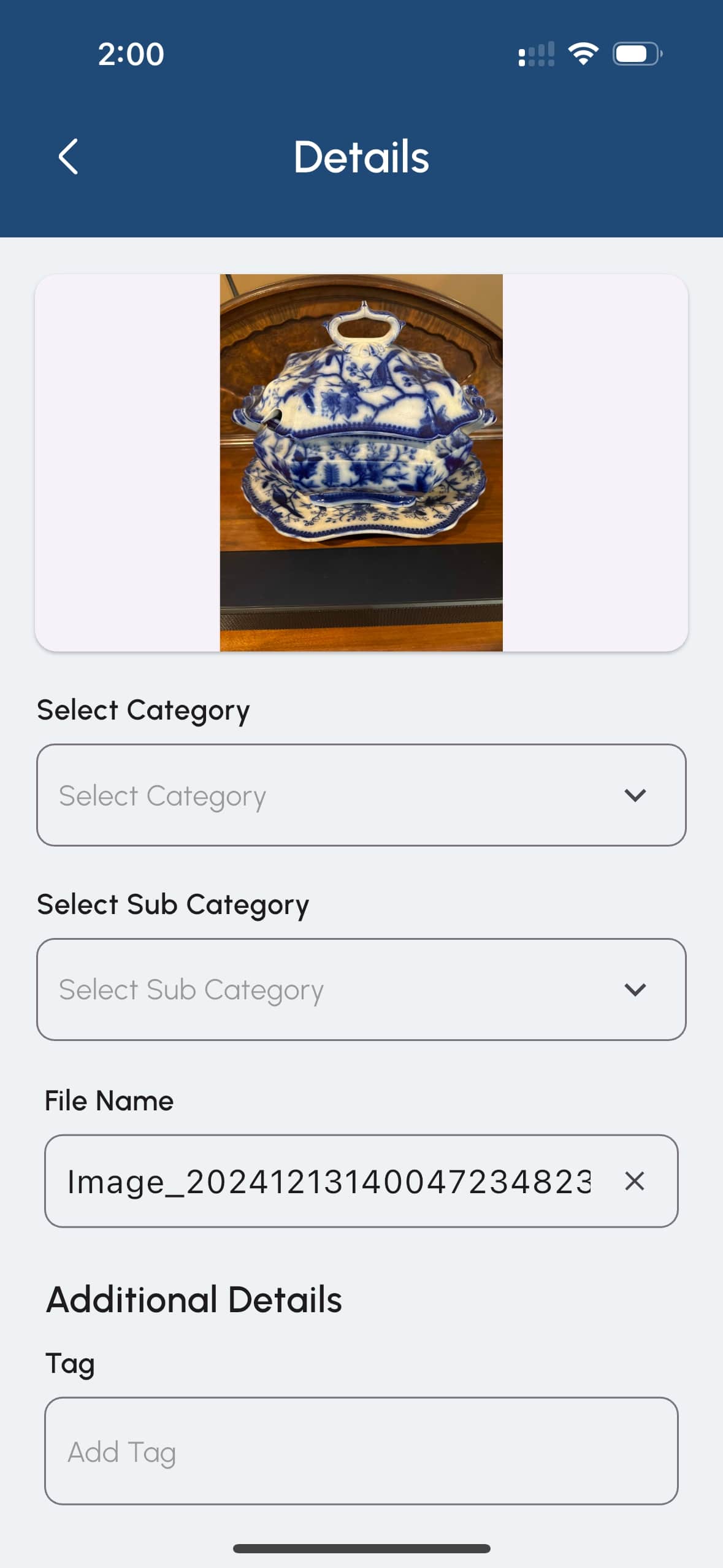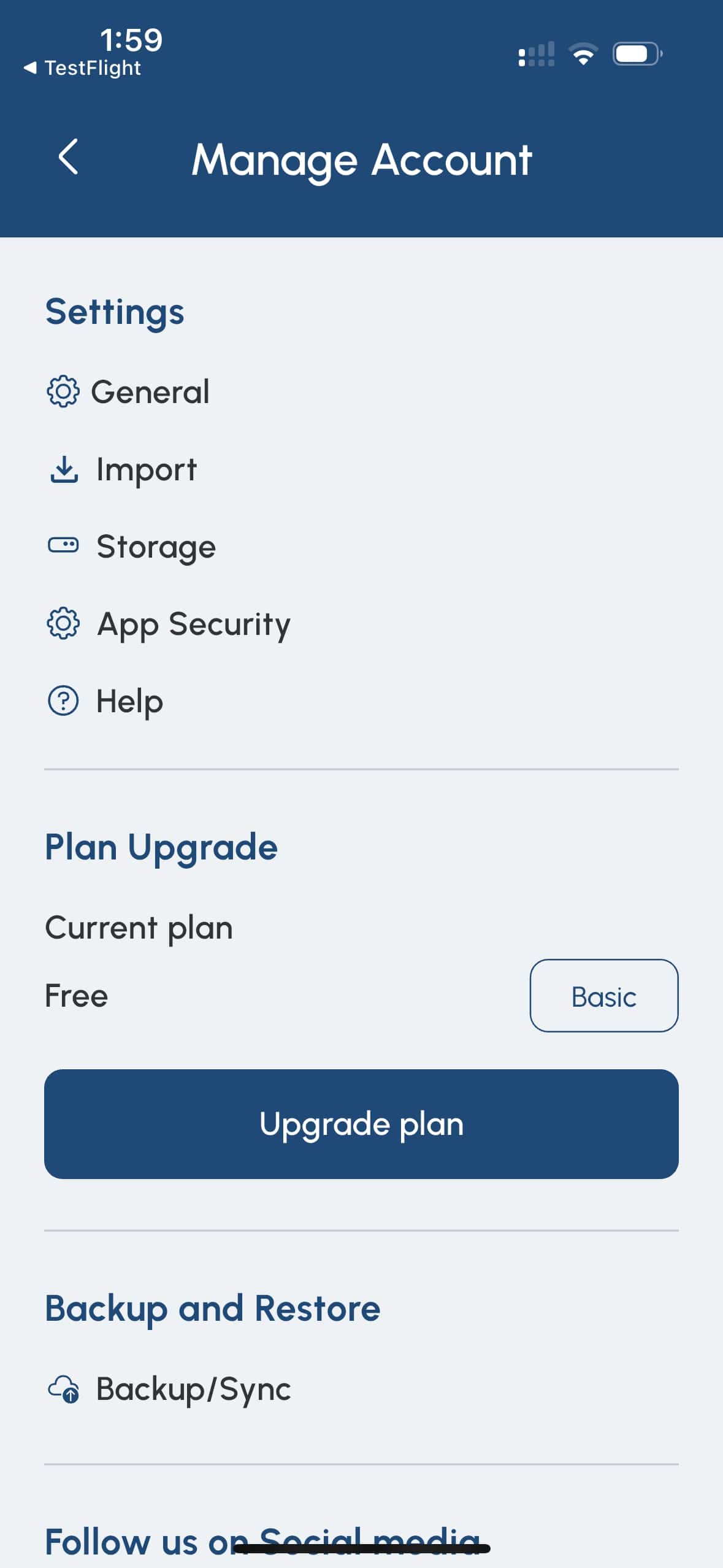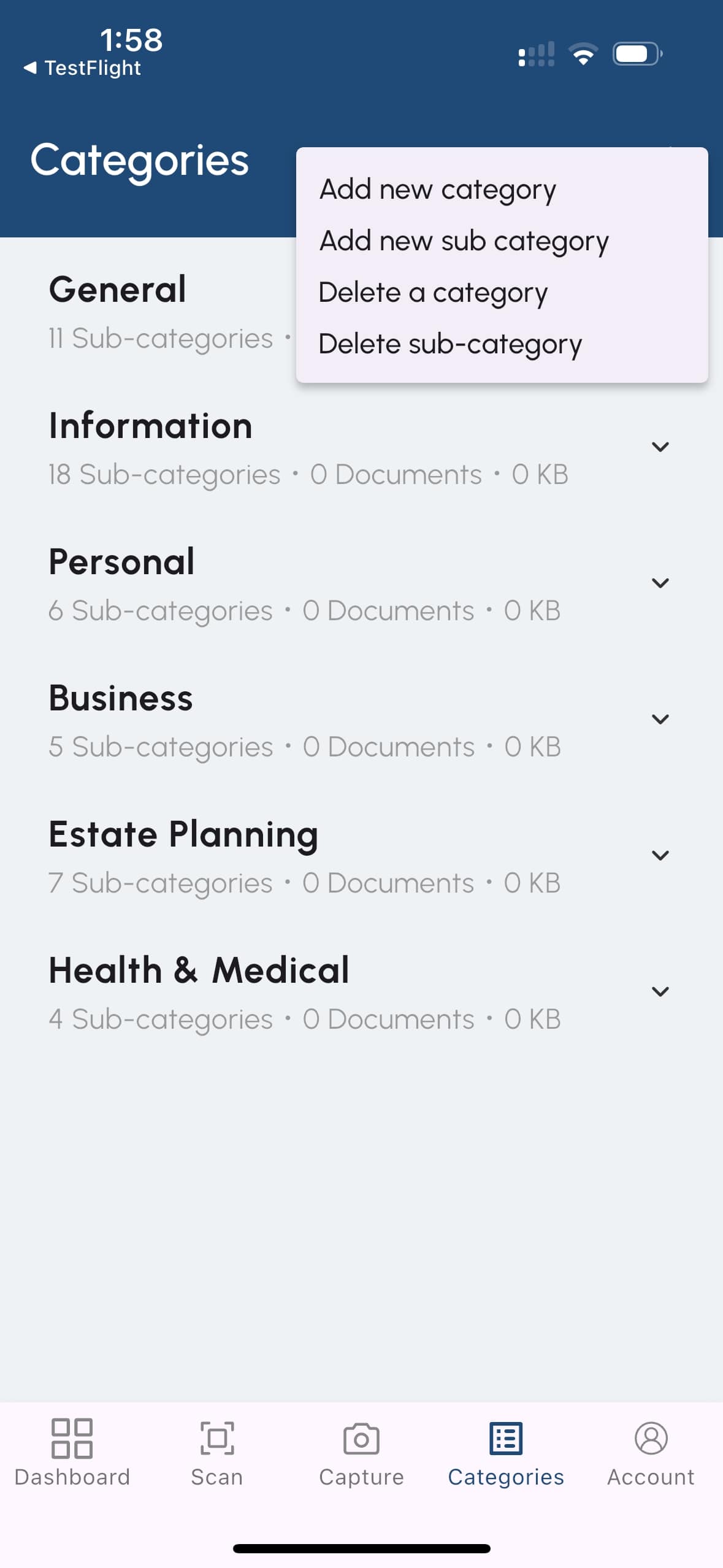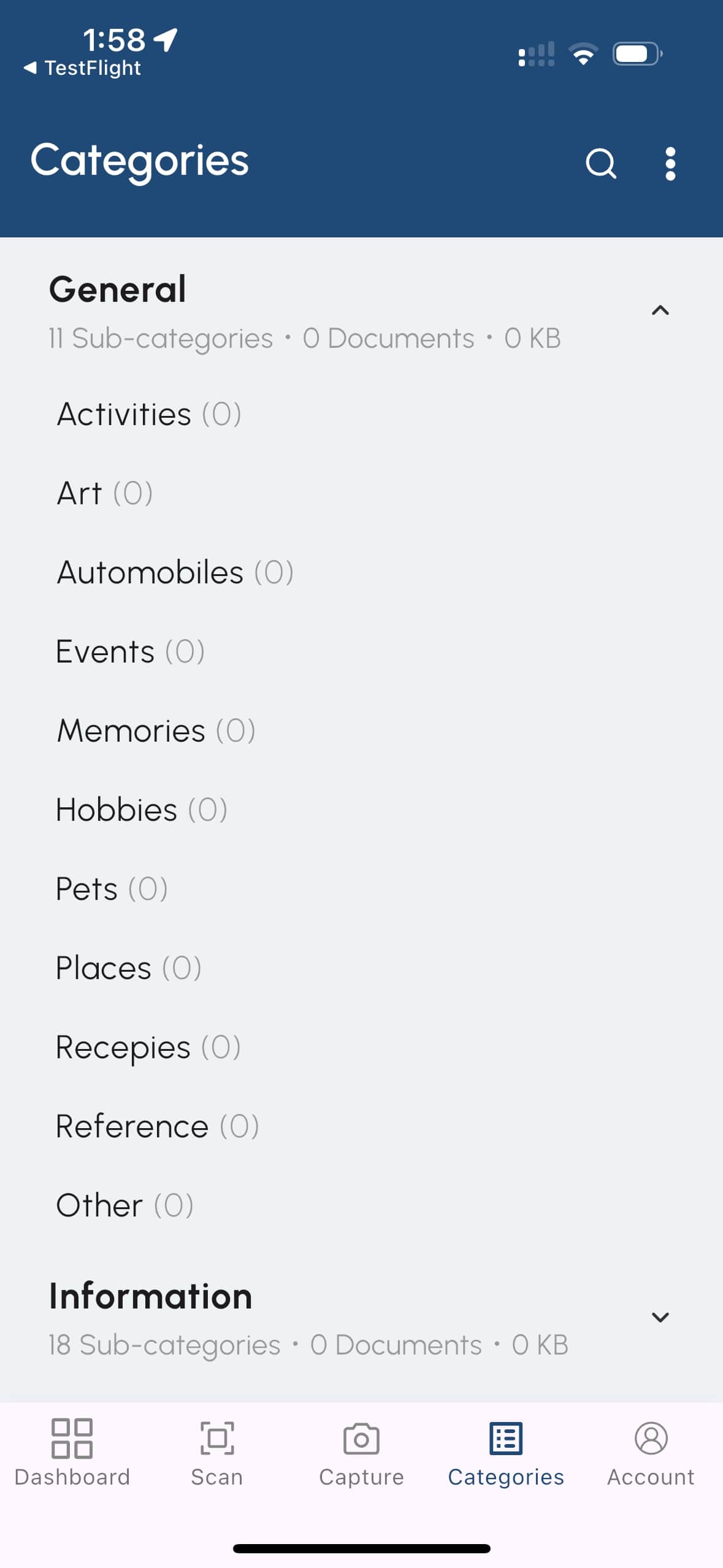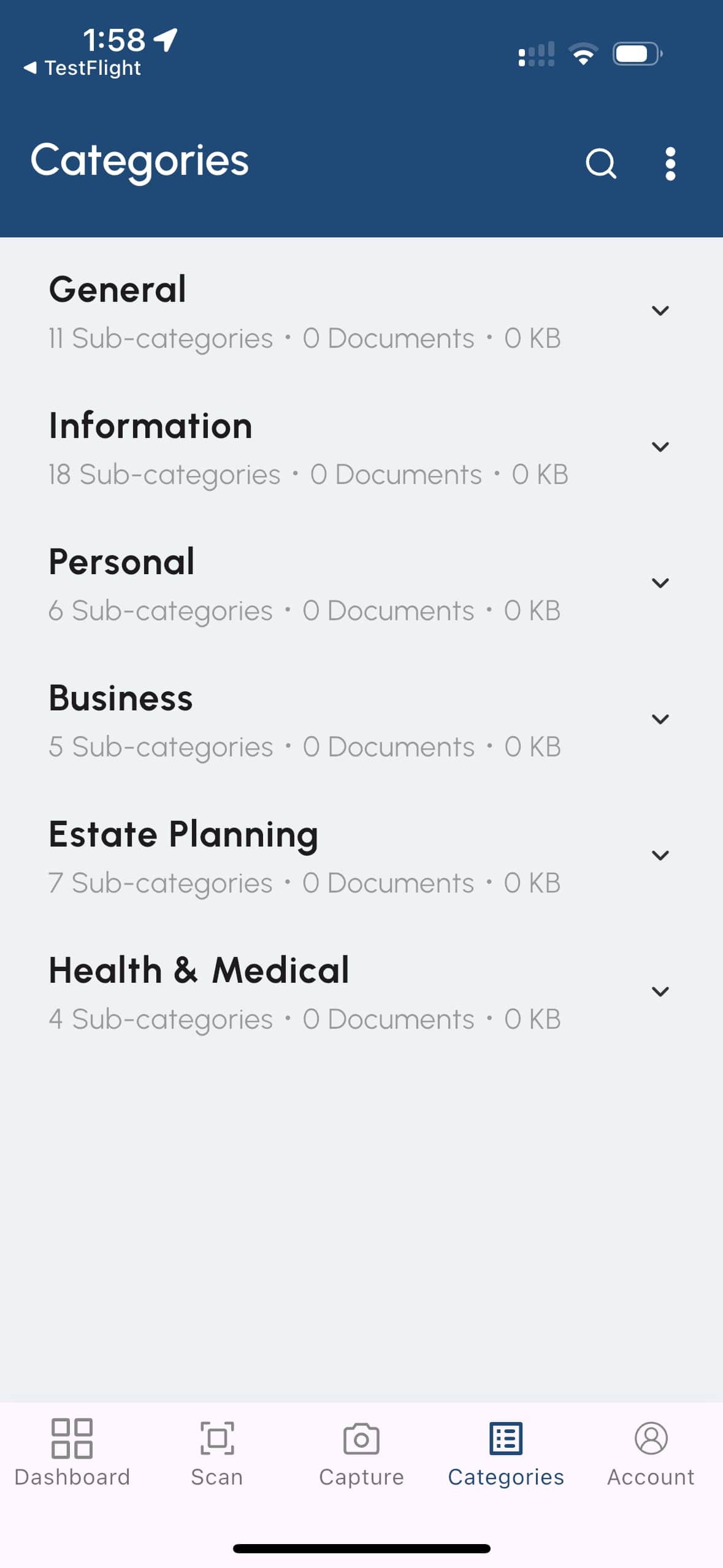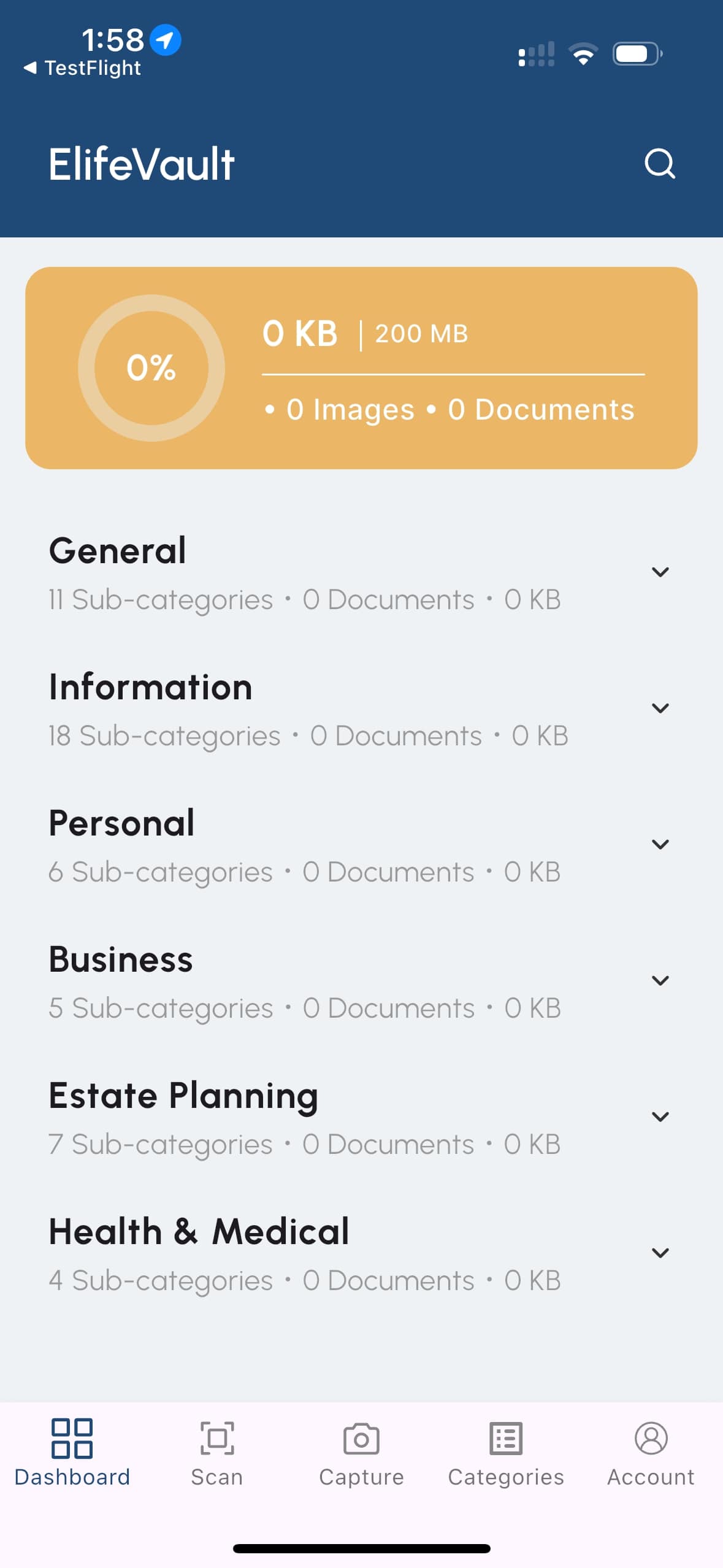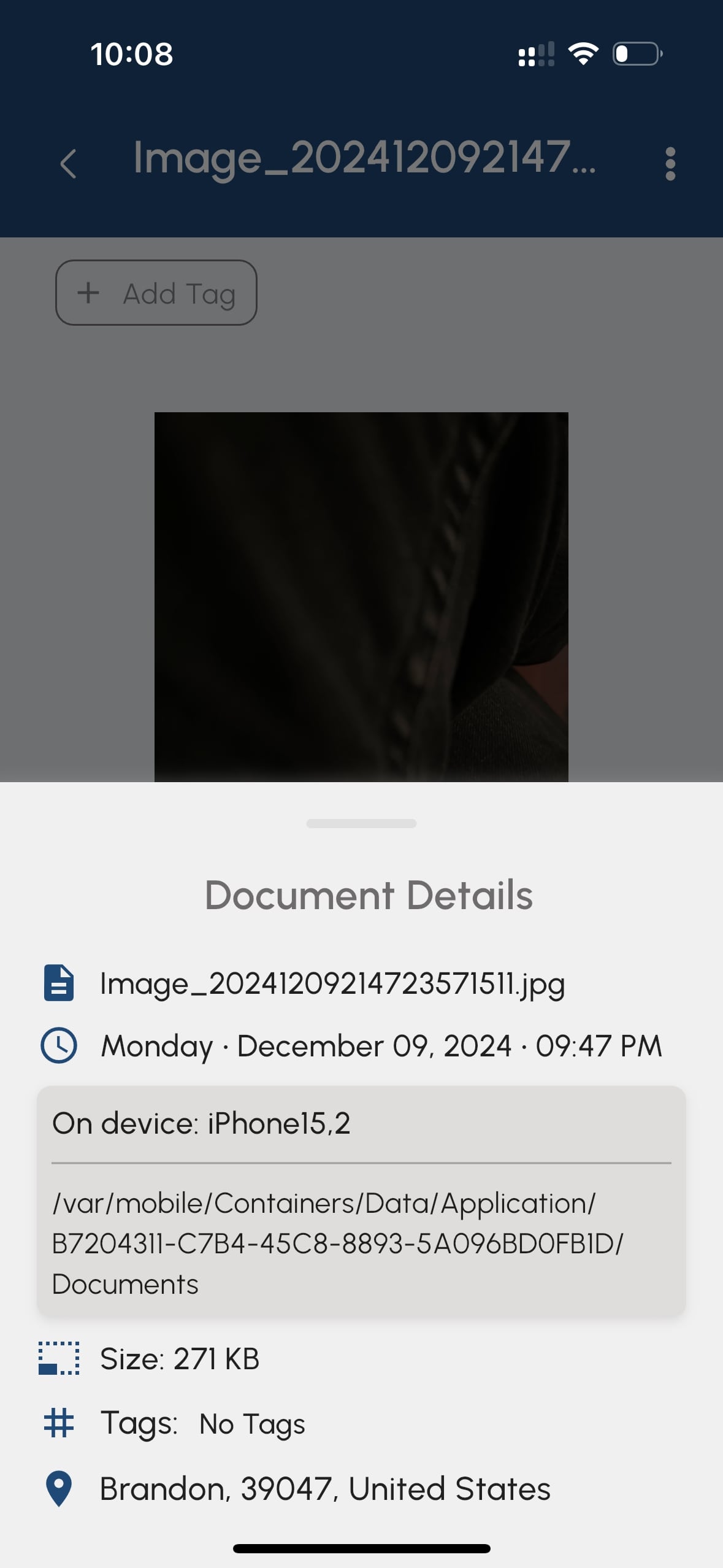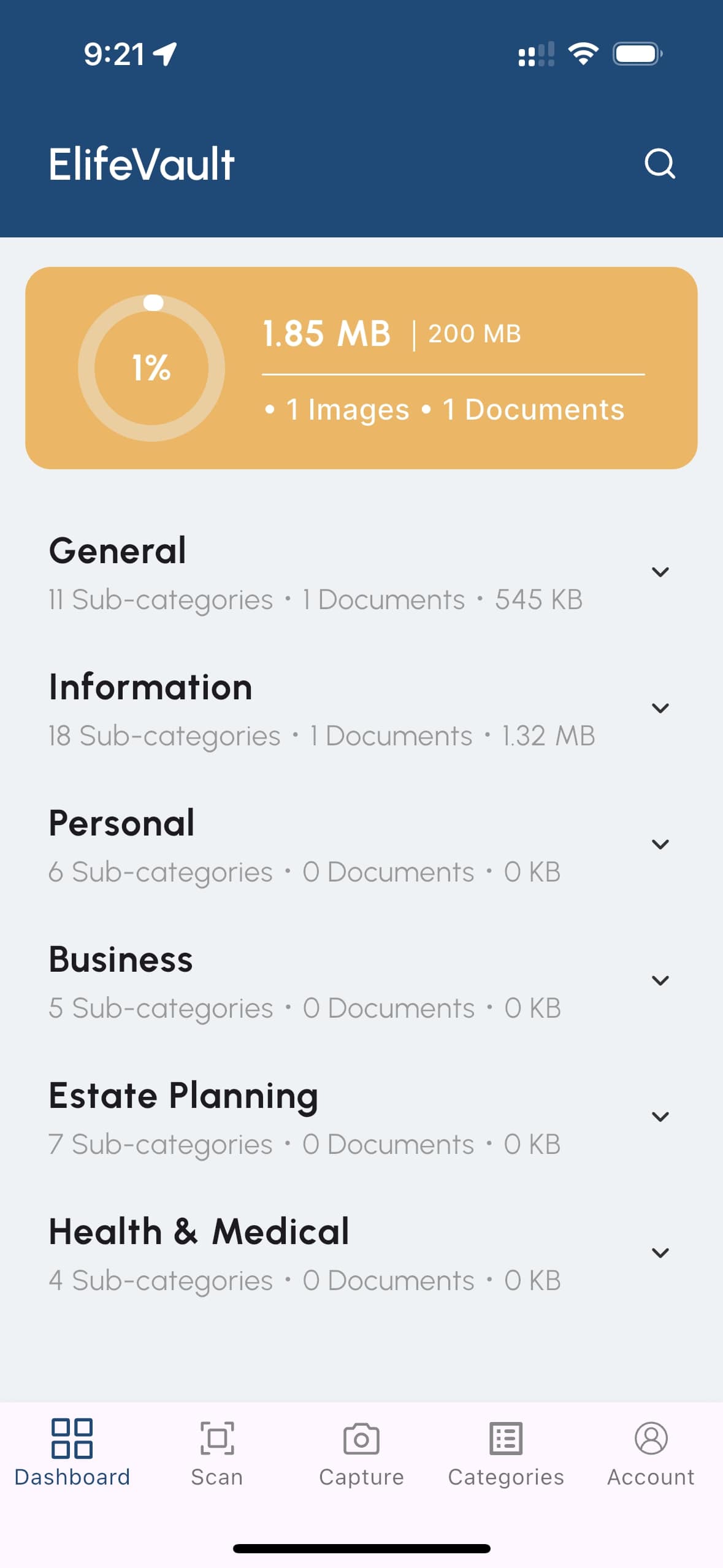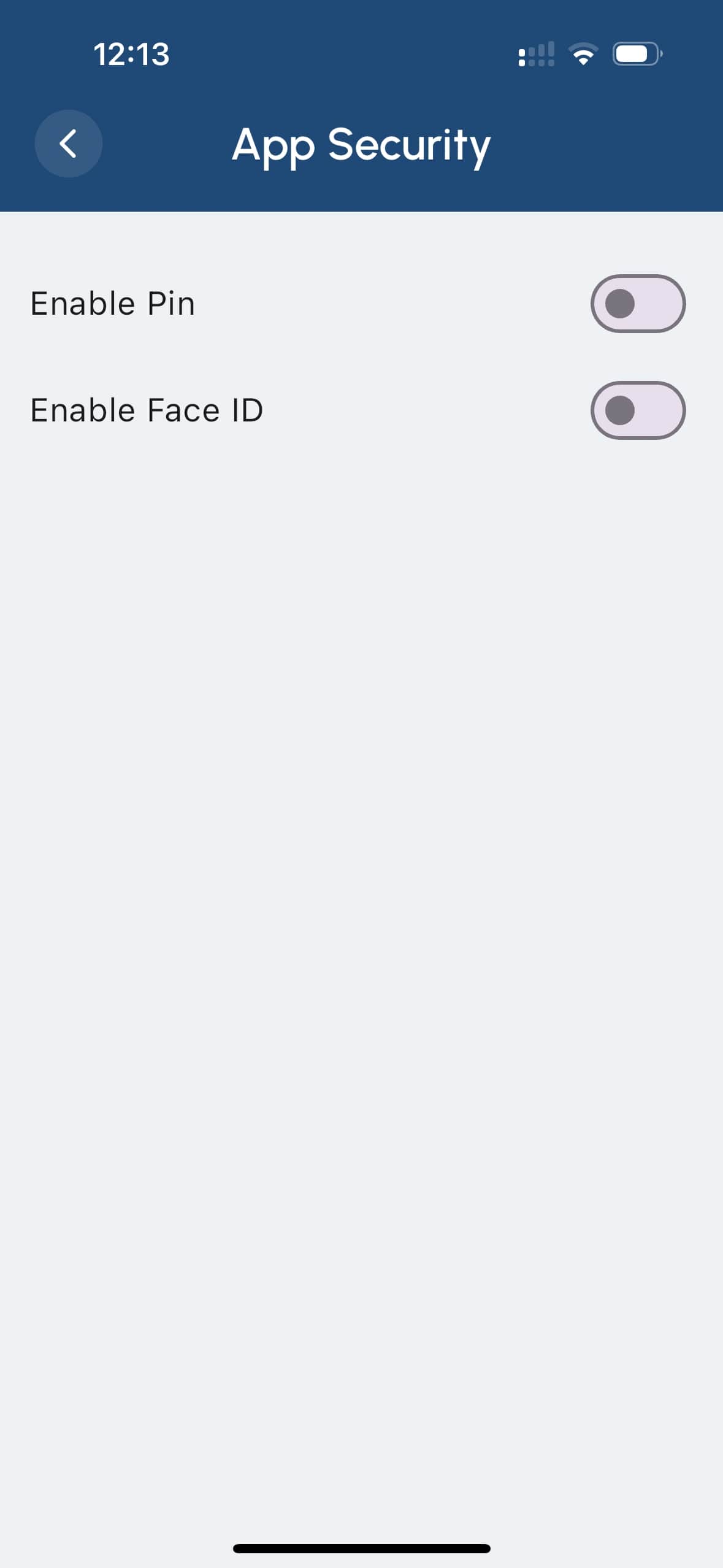
Welcome to eLifeVault, the ultimate app for organizing, securing, and managing your digital files, photos, and documents. Below, you’ll find a detailed overview of the features that make eLlifeVault the ideal choice for safeguarding and accessing your important information.
Find photos and documents in seconds. No more need to waste time looking for photos and documents.